[This is a Post from RM Sharma, he extracted from web & posted earlier in another site,
now put here for the benefit of other viewers]
below is as reproduced:
Let me unfold my clever strategy to distribute the back testing work load! Here it goes:
- Open the Chart for the scrip to be backtested
- Click on 'Analysis' > Automatic Analysis
- Click on 'Pick' button
- Select the AFL containing the strategy for back test
- Select the radio button 'current symbol'
- Select the date range
- Click on 'Settings' button
- You can use the settings shown here for a starter. In 'Periodicity' the time frame has to be selected.
- Click on 'Stops'. Here we can set stop and trailing stop. Let us start by disabling both.
- Click on 'OK'
- Click on 'Back Test'
- This will run the back test and results will appear in the square below:
- Copy the results from here and process in Excel. The Amibroker also processes the results but I am unable to understand its working so I use the Amibroker only to generate trade entry and exits and process this data in Excel for calculation of profit and loss.
- Once the profit & loss are known with no stop and trailing stop loss, one can go back to 'Settings' > 'Stop' and enter stop and trailing stop of one's choice and run the back test again. This is the simplest way to see in hindsight which stop and trailing stop would have given the best result.
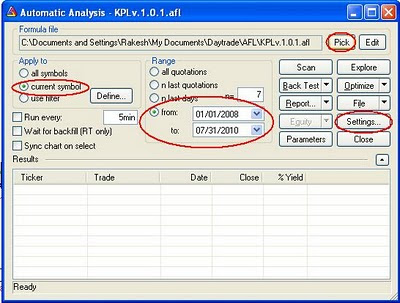




3 comments:
mok
i am joking...have u taken permission from great author RM..?
I was thinking of posting on software...as usual u r first starting with 'a'...amibroker.
nice one ...
sri
Sri,
RM would enjoy this plagiarism since he need not take the pain to cut & paste bit by bit :)
next we will lift that beautiful dehradun photo from his site.
:))
You are sharing very amazing article post keep up
Mcx tips
Post a Comment